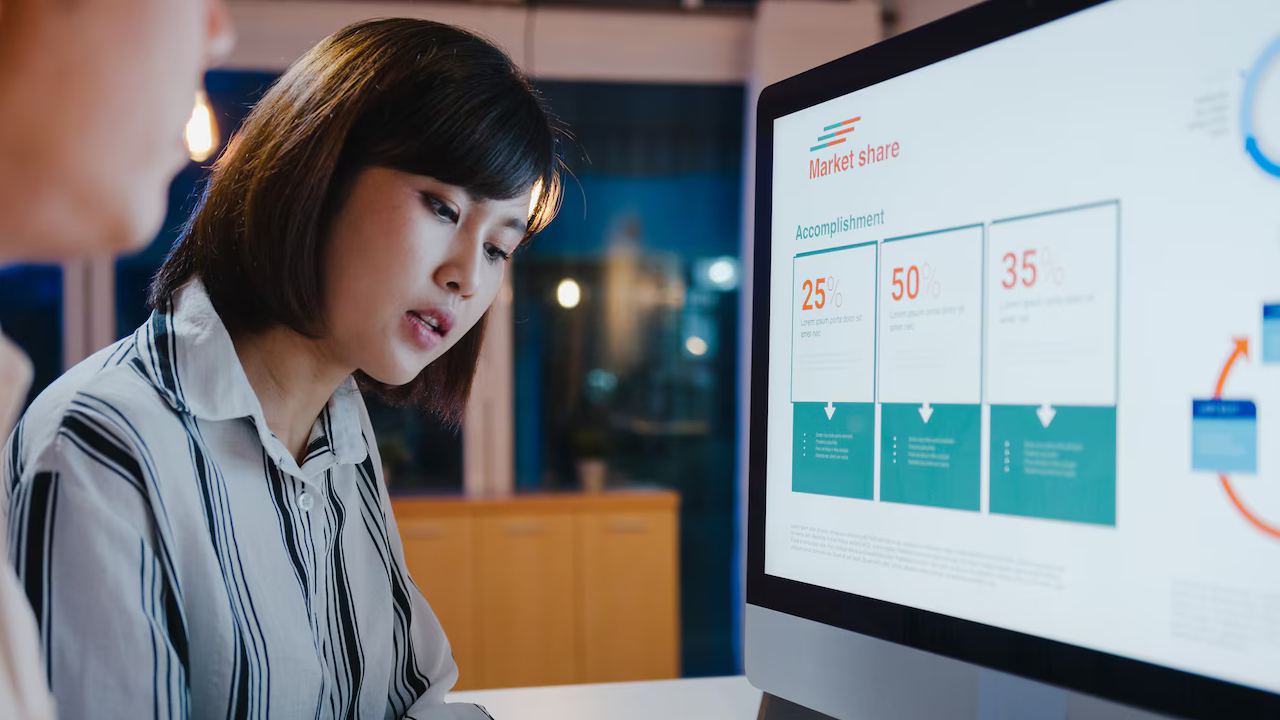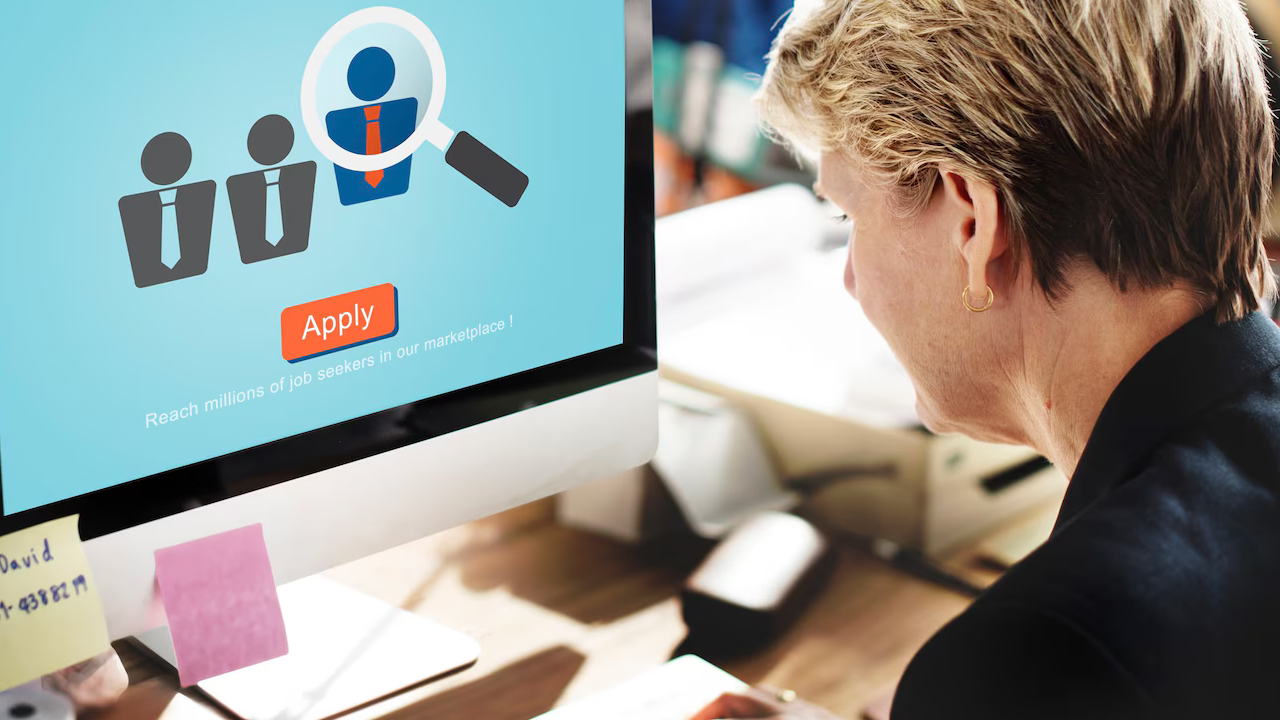Performance reviews are essential for employee development and organizational growth.
The right HR performance review software can streamline the review process, enhance employee engagement, and provide actionable insights for decision-making.
Small businesses and large enterprises alike benefit from tools that automate and simplify this critical function.
In this article, we’ll explore the best HR performance review software for 2025, their features, pricing, and how they can transform your performance management process.
1. BambooHR
BambooHR is a comprehensive HR software solution designed for small and medium-sized businesses. Its performance management module simplifies the review process with user-friendly tools.
Key Features
- Customizable performance review templates.
- Peer feedback and self-assessments.
- Goal tracking and alignment.
- Detailed analytics and reporting.
Pricing
Custom pricing available; contact BambooHR for a quote.
Why Choose BambooHR?
Its intuitive interface and comprehensive HR functionalities make BambooHR an excellent choice for businesses of all sizes.
2. Lattice
Lattice is a popular performance management platform designed to boost employee engagement and improve organizational culture.
Key Features
- 360-degree feedback and peer reviews.
- Goal setting and tracking.
- Continuous performance tracking.
- Insights and reporting to identify trends.
Pricing
Starts at $11/employee/month.
Why Choose Lattice?
Lattice’s focus on engagement and continuous feedback makes it ideal for organizations looking to foster a growth-oriented culture.
3. PerformYard
PerformYard specializes in simplifying performance management with customizable workflows for reviews and appraisals.
Key Features
- Flexible review cycles (annual, quarterly, or custom).
- Goal tracking and alignment tools.
- Performance reporting and analytics.
- Integration with HRIS systems.
Pricing
Starts at $5/employee/month; contact for detailed pricing.
Why Choose PerformYard?
PerformYard’s flexibility in review cycles and robust reporting capabilities make it a great choice for companies with unique performance review needs.
4. Workday Performance Management
Workday offers a comprehensive HR platform with advanced performance management features tailored for medium to large enterprises.
Key Features
- Goal management and continuous feedback.
- Talent reviews and succession planning.
- Real-time performance insights.
- Integration with Workday’s full suite of HR tools.
Pricing
Custom pricing available; contact Workday for details.
Why Choose Workday?
Workday’s advanced analytics and integration capabilities make it a powerful tool for large organizations.
5. ClearCompany
ClearCompany is an end-to-end talent management solution that excels in performance review automation.
Key Features
- Automated performance review reminders.
- Customizable templates and workflows.
- Real-time feedback and goal tracking.
- Advanced reporting and analytics.
Pricing
Custom pricing based on business size and needs.
Why Choose ClearCompany?
Its user-friendly interface and customizable options make it a great fit for businesses looking for a tailored solution.
6. 15Five
15Five is a performance management tool that focuses on continuous feedback, goal setting, and employee engagement.
Key Features
- Weekly check-ins and 1-on-1 meeting tools.
- 360-degree feedback and performance reviews.
- OKR (Objectives and Key Results) tracking.
- Employee engagement surveys.
Pricing
Starts at $7/employee/month.
Why Choose 15Five?
Its emphasis on frequent feedback and engagement makes it a top choice for businesses prioritizing employee development.
7. Trakstar
Trakstar is a versatile performance management software that simplifies reviews and goal tracking for businesses of all sizes.
Key Features
- Performance appraisals and 360-degree reviews.
- Goal-setting and tracking tools.
- Real-time performance insights.
- Integration with popular HR tools.
Pricing
Starts at $4/employee/month; contact for detailed pricing.
Why Choose Trakstar?
Its affordability and scalability make it a great option for small to mid-sized businesses.
8. Betterworks
Betterworks is a continuous performance management software designed to align goals and track progress effectively.
Key Features
- Goal-setting and OKR tracking.
- Continuous feedback and coaching tools.
- Employee performance dashboards.
- Integration with HRIS and collaboration tools.
Pricing
Custom pricing available; contact Betterworks for a quote.
Why Choose Betterworks?
Its focus on aligning individual goals with organizational objectives makes it ideal for growth-oriented businesses.
9. Zoho People
Zoho People is part of the Zoho suite, offering a comprehensive HR platform with performance review tools.
Key Features
- Self-appraisal and 360-degree feedback.
- Customizable performance review templates.
- Goal-setting and skill development tools.
- Integration with Zoho’s other business tools.
Pricing
Starts at $1/employee/month.
Why Choose Zoho People?
Its affordability and integration with other Zoho apps make it a top choice for small businesses.
10. SAP SuccessFactors
SAP SuccessFactors offers enterprise-grade performance management tools for aligning goals and managing talent effectively.
Key Features
- Goal alignment and performance tracking.
- Continuous performance feedback.
- Succession planning and talent reviews.
- Real-time performance insights.
Pricing
Custom pricing available; contact SAP for details.
Why Choose SAP SuccessFactors?
Its advanced features and scalability make it a strong choice for medium to large enterprises.
11. Quantum Workplace
Quantum Workplace focuses on employee engagement and performance, offering tools to drive organizational success.
Key Features
- Employee feedback and recognition tools.
- 1-on-1 meeting templates and check-ins.
- Goal tracking and alignment.
- Real-time performance dashboards.
Pricing
Custom pricing available; contact Quantum Workplace for a quote.
Why Choose Quantum Workplace?
Its focus on engagement and goal alignment makes it a valuable tool for businesses of all sizes.
12. Engagedly
Engagedly combines performance management with employee engagement tools to drive better results.
Key Features
- Performance appraisals and 360-degree feedback.
- Employee engagement surveys and recognition tools.
- OKR tracking and goal alignment.
- Detailed performance analytics.
Pricing
Custom pricing based on the number of employees.
Why Choose Engagedly?
Its blend of performance and engagement tools makes it a versatile option for growing businesses.
How to Choose the Best HR Performance Review Software
When selecting performance review software, consider the following factors
- Ease of Use
Opt for software with an intuitive interface to ensure quick adoption. - Customization
Choose a platform that allows you to tailor performance reviews to your organization’s unique needs. - Integration
Look for tools that integrate seamlessly with your existing HR and productivity software. - Scalability
Ensure the software can grow with your business and accommodate more users. - Budget
Consider software that fits your budget without compromising essential features.
Benefits of HR Performance Review Software
- Streamlined Processes
Automates the performance review process, saving time and reducing administrative burdens. - Improved Feedback
Encourages continuous feedback, fostering a culture of transparency and growth. - Goal Alignment
Helps align individual goals with organizational objectives, driving better results. - Data-Driven Insights
Provides analytics to identify trends, strengths, and areas for improvement. - Employee Engagement
Enhances engagement by involving employees in goal setting and feedback.
Choosing the right HR performance review software can transform your organization’s performance management process.
The tools listed above cater to a variety of business needs and budgets, ensuring you find the perfect fit for your company.
Take the first step toward a smarter performance management system today!